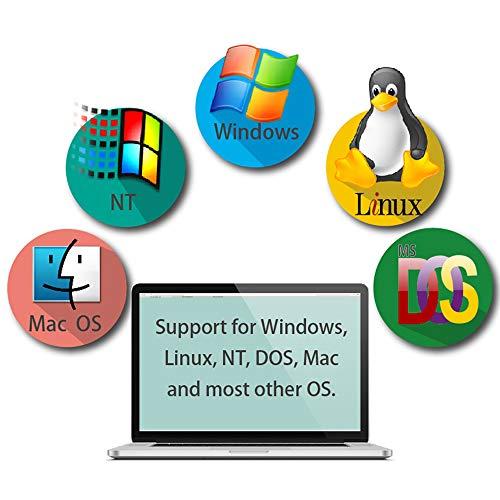Description
- 2 in 3 out Triple Monitor KVM Switch HDMIControl up to 2 computers or Laptops from one set of keyboard, mouse and 3 monitors which supports triple monitor extended display or duplicated; It requires each computer and laptop has HDMI and VGA output interfaces and support extended display at the same time. Built with High-end protective anti-interference metal housing.
- Support Triple HDMI / VGA / DVI / DisplayPort Computers & Laptops (Need Adapters) Perfect for Dual Triple HDMI computers. Also support HDMI / VGA / DVI / DP video output mixture devices but need reliable adapters (not included), Please be aware of this before purchasing.
- Cross Support Multiple Platform and Devices, Plug and Play with No Driver Needed Fully compatible with Windows 10/7/2000/XP/ and Mac; also support HDMI devices like webcam, hard disk player, game console, DVR, NVR etc; With an extra USB 2. 0 port for sharing USB printers, scanners and Jump drives; support most wireless keyboard and Mouse.
- User-Friendly Switching Modes 1. Mouse click switch: 2. Hot key switching on keyboards that support all operation systems; 3. Button selection on front panel; 4; Auto scan switch with adjustable interval time between 8 to 999 seconds.
- Enjoy High Resolution with Auto EDID and Audio Support Supports 4K@30Hz ((3840*2160@30Hz) high quality pictures, also support 4K@60Hz monitor but output 4K@30Hz for with EDID button to adapt proper resolutions; With separate audio and microphone output
Special Notes: 1.Cable A connecion is to ensure keyboard, mouse and monitor A to work correctly. 2.Cable B are for connecting 2nd and 3rd video output of the same computer for monitor B and C to display correctly. 3.Some gaming, programing or michanical keyboard and mouse may not work well from rear USB ports, if so, connect them to front USB. This connection does not support hotkeys. Works for Computers and Laptops with 3 HDMI Outputs or HDMI / VGA / DVI / Display Port Mixtures (Need Adapters) Configuration without Adapters Needed: 1.2 computers and / or laptops with 3 HDMI outputs 2.3 HDMI monitors 3.Standard wired or wireless keyboard and mouse Other Scenarios: Use reliable adapters for VGA / DVI / DP / USB C interfaces. Please be aware that adapters are not included. Do not recommend to use 2 adapters on a same video chain (on both computer side and monitor side) User Friendly Switching Modes: Default Hotkey Rght Ctrl can be Changed to Num Lock or Scroll Lock, Support Mac keyboard Keyboard Hotkey Switch: Double click the right Ctrl then Port Number then Enter Mouse Click Switch: Double click the middle roller of mouse Push Button Switch: Simply press teh white button on front panel Auto Scan Switch: Interval time adjustable between 8 to 999 seconds (default is inactive). Remarks: With indicator in amber under push button to show which computer is selected. Switching beep sound can be turned on/off by double clicking the right Ctrl then b then Enter